Interface LCD TM12864L With Arduino
I bought a TM12864L LCD off eBay. However, it came without any datasheet or documentation. After looking for help in forums, I was finally able to make it work. Here is a guide to interface TM12864L LCD with Arduino Mega (1280).
Connections
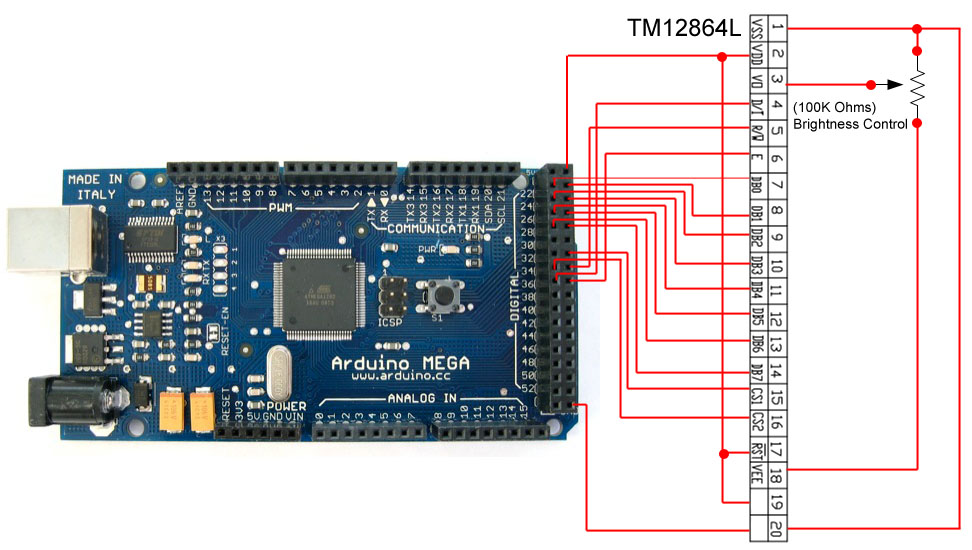
GLCD Library
Once the module is wired in, you need to set up the GLCD library in Arduino SDK. Follow these steps for OSX:
- Assuming that your SDK is configured at ~/Documents/Arduino, create a folder ‘libraries’ inside the Arduino folder.
- Unzip GLCD library & move it to ~/Documents/Arduino/libraries/glcd
- Start Arduino SDK, and you should see ‘glcd’ under Sketch > Import Library > Contributed menu.
Running Examples
GLCD library comes with extensive code samples. If you have configured the library correctly, you should see and compile demo examples from File > Examples > glcd menu.